Cyber Smart Pacific Campaign 2023
Just like in the ocean, you can encounter unknowns in the online environment. So let’s reduce the risk – cyber up with these six simple steps to help be secure online.
- Upsize your passwords – so they’re long, strong and hard to crack
- Upgrade to two-factor authentication – so your online accounts have double protection
- Update your apps and devices – to keep bugs and viruses out
- Uphold your privacy – to keep your personal information secure
- Upscale your data and systems back-up – to minimise downtime and data loss
- Uplift your data security – to secure your device and infrastructure
The PaCSON Cyber Smart Pacific Campaign is a chance for businesses, communities and countries in the Pacific Islands to work together in protecting against cyber security threats, with one uniting campaign.
Cyber Up
We’re calling on everyone to Cyber Up! That means skill up and wise up about cyber security issues, and more specifically the six simple steps you can take to become more cyber secure.
Why Cyber Up? Security threats are on the rise with easy-to-target weaknesses in how people set up passwords, accounts, settings and apps

Upsize your passwords so they’re long, strong and hard to crack
The octopus is all about upsizing your passwords so they are long and strong, like its arms.
Why upsize passwords? To make them harder to crack.
How to upsize? Make them long, strong and unique. You can use a password manager to remember them for you

Upgrade to two-factor authentication so your online accounts have double protection
The puffer fish is all about upgrading to two-factor authentication, because of its two layers of natural security — puffing up, and being dangerous to eat.
Why upgrade to two-factor authentication? To protect with another layer of security.
How to upgrade? Set up an extra login step, like a code sent to your phone or a thumbprint.

Update your apps and devices to keep bugs and viruses out
The hermit crab is all about updating your software and apps, the same way it updates its shell regularly to stay secure.
Why update devices and apps? To keep bugs and viruses out.
How to update? Accept update reminders and giving yourself the best shot with the latest security.
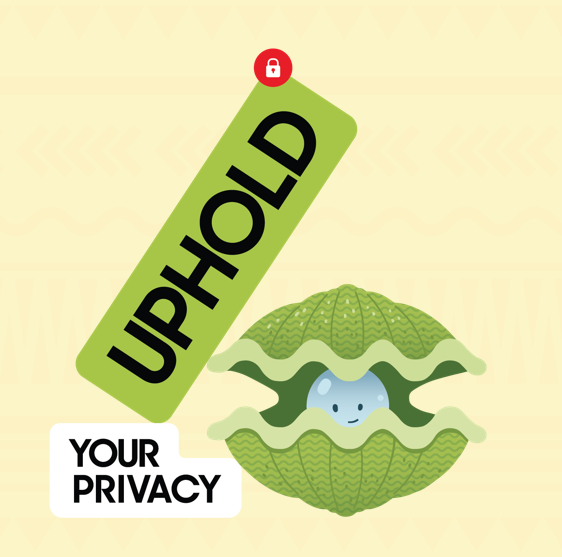
Uphold your privacy to keep your personal information secure
The clam hides safely in its shell and is all about upholding your privacy settings.
Why uphold privacy? To control what personal info you share.
How to uphold? Check in settings who can see what, to make sure private stuff stays private.

Upscale your Backup and Recovery
Implementing and testing backups helps to minimise downtime and data loss and ensure business continuity in the event of a security breach or data loss.
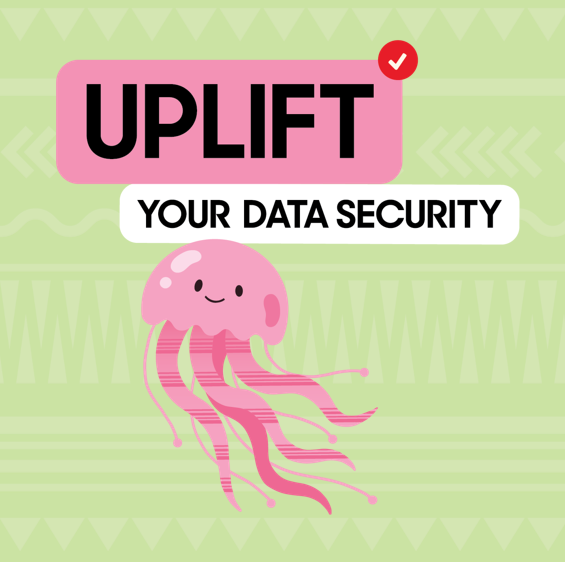
Uplift your Data Security
Security measures like firewalls and encryption protect your business from cyber threats and unauthorised access. Make sure you regularly review and update your security measures and educate your staff about cyber awareness.